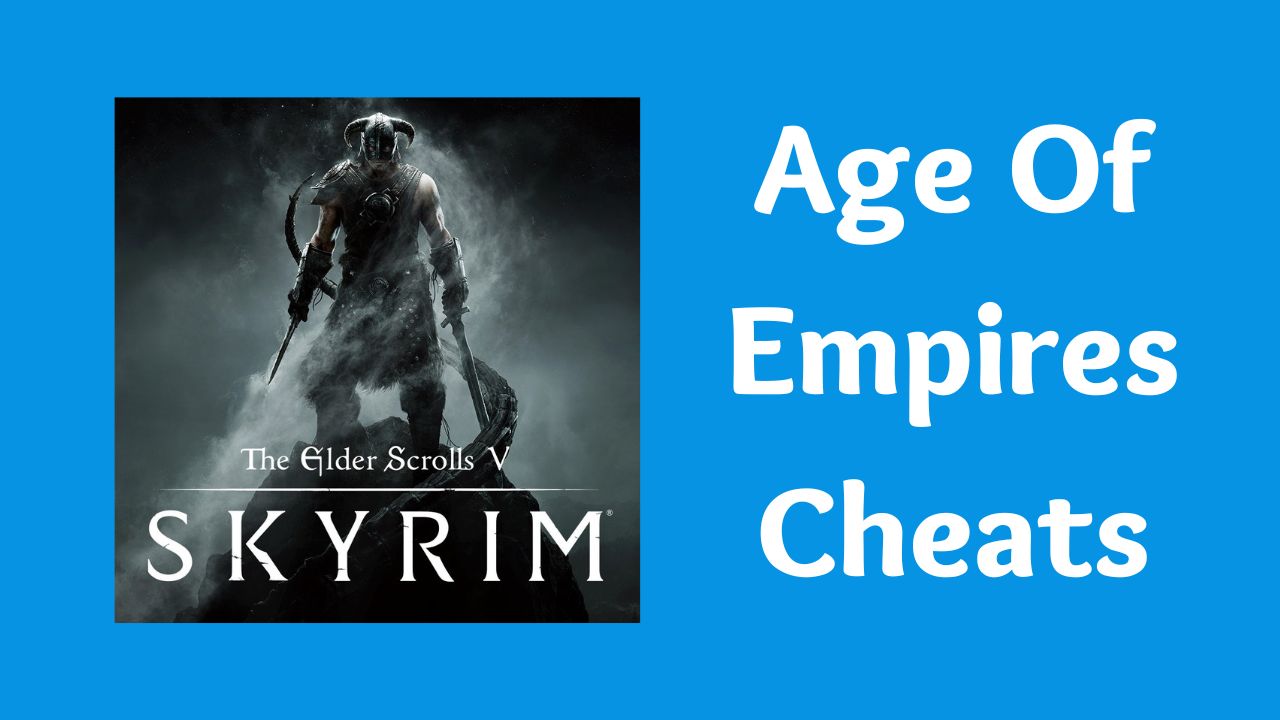While Skyrim provides players with a once-in-a-lifetime adventure, there are some annoying parts that you may want to skip, and this is where Skyrim cheats kick in to save the day.
Skyrim is an action RPG by Bethesda Softworks, which was released for PlayStation, Xbox, and Windows Operating systems in 2011. The story of Skyrim takes you to a world two hundred years after Oblivion. You will be traveling in the northern part of Tamriel called Skyrim during the course of the game.
It features an open world that you can explore at your pace and deal with dungeons and giants. Discover cities, caves, towns, villages, and fortresses during the adventure.
Complete all the available quest stages with Skyrim cheats. Ten different races are available for you to choose from at the start of the game. Don’t know what to do next, engage in a conversation with an NPC.
Skyrim Cheats List
This list of Skyrim cheats and console commands can get a lot of things done for you with just one click, starting with immediately leveling up your character to the maximum level. Turn your character into a giant and easily defend other giants or make him wear a Santa costume.
| Cheat Codes | How to Help You |
| TGM | Turn God Mode on / off |
| TDetect | Toggle AI Detection |
| TCAI | Toggles combat AI on / off |
| AddShout [Shoud ID] | Add shout to player skill list. |
| Player.SetLevel [#] | Sets the player level. |
| AdvSkill [[[[[Skill|skill]]|skill]]] [#] | Gives player the specified number of Skill-based experience points. Amounts vary from skill to skill. |
| TCL | Toggle clipping on / off |
| TAI | Toggles non-combat AI on / off |
| ModAV carryweight [#] | Set carry weight to a specified number |
| Player.AddItem [item ID] [#] | Add item to inventory. Example: “player.additem f 100” adds 100 gold |
| Player.AddPerk [perk ID] | Adds the specified perk. |
| Player.PlaceAtMe [Item/NPC ID] [#] | Spawns item / NPC near player |
How To Use Skyrim Cheats?
Skyrim cheats can be activated by using the developer console while playing the game. All of these Skyrim cheats work, but some of them are known to cause glitches in the game, or the game may crash, so be prepared and save the game before activating the cheats.
If you have already activated a cheat, just load a saved game even if it costs you some progress. The process to deactivate Skyrim cheats is the same as given below.
- Open Skyrim
- Press the “Tilde” (~) key
- Enter cheats on the Skyrim Console
FAQs on Skyrim Cheats
Yes, you can unlock all shouts in this game but for that, you have to activate a few different cheat codes in the game.
To open the cheat box in this game all you have to do is press the ‘~’ key from the keyboards and there you can enter the cheat codes.
The strongest weapon you can find in the Skyrim game is the Auriel’s Bow which has the ability to damage foes from a distance.
To unlock or get any items in this game you have to use the cheat code ‘player. addItem’ following by item cheat code and quantity.
Conclusion
Now you know how you can unlock many things in this game using the Skyrim Cheats. And entering cheat in this game is also really simple you can check out the process for more details.
If you like to check out more game cheats then do check out our Age Of Empires Cheats and Sims 3 Cheats article.