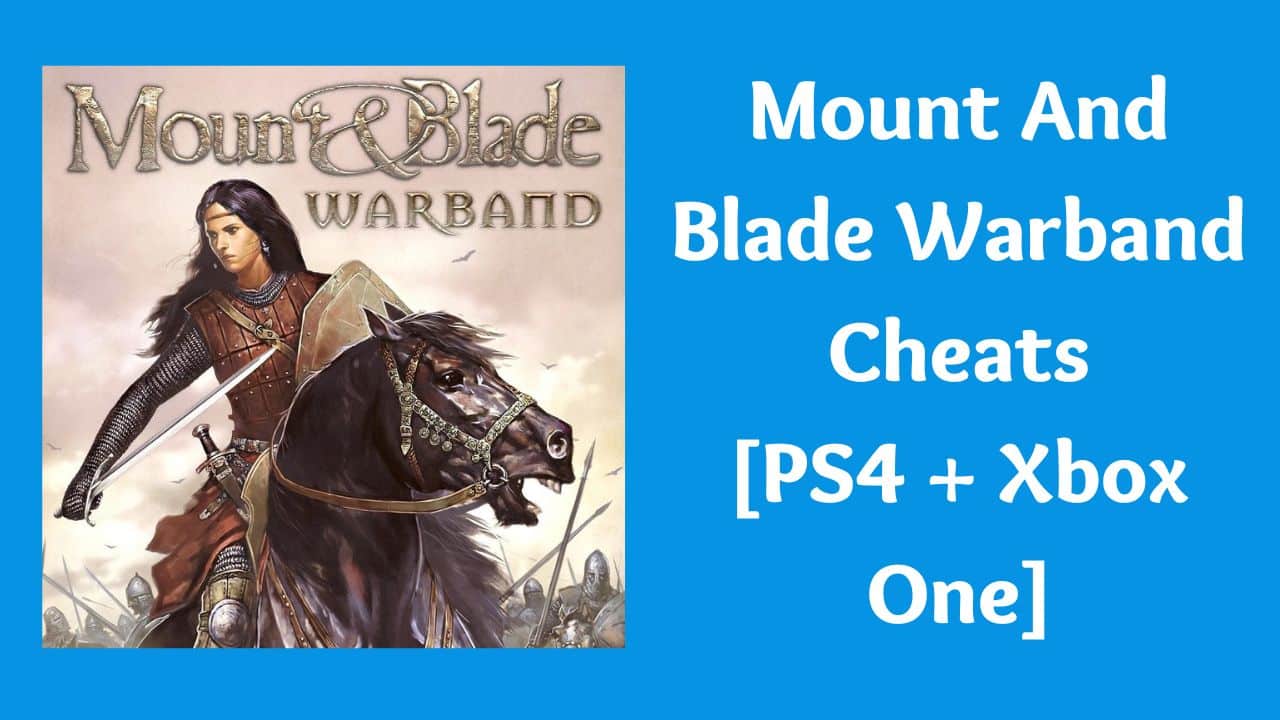This article features a complete list of all the working Mount And Blade Warband Cheats, along with some tips about how you can use them for your benefit.
Mount and Blade Warband is an open-world role-playing game from 2010, which was released by Paradox Interactive.
This title introduced a new faction called the Sarranid Sultanate, and this increased the total number of available factions from five to six.
You travel to the imaginative land of Calradia in this title and clear your way to becoming the ultimate king of the land. And to do that using the cheats in Mount And Blade Warband game can be your way.
Attack towns and forts to capture them, protect your forts and villages from enemy attacks, and engage in combat with enemy parties on the map.
Companions are also available in the game, which you will find during your adventure, and you can send them to other rulers with letters or make them governors of forts in your kingdom. Enjoy the massive open world with your friends in multiplayer gameplay mode.
Mount And Blade Warband Cheats
These mount and blade Warband cheats only work in the inventory section of the game, and they are just a combination of different keyboard keys.
With the cheat menu, you can get a full menu of debugging cheats to deal with anything you want in the game. This includes besieging towns and defeating their enemies with a single click or changing the weather.
| Cheats Codes | How to Help You |
| CTRL+Space | Fast Forward |
| Ctrl+Alt+F4 | Knock out enemy troops |
| CTRL+H | Full Health |
| CTRL + F3 | Hurt Yourself |
| CTRL + F9 | Slow Motion |
| CTRL + F4 | Kill Enemy Automatically |
| CTRL + F5 | AI Fights For You |
| CTRL + X | 1,000 Experience Point Bonus |
| CTRL + SHIFT + F6 | Knock out all of your troops |
| CTRL+F11 | Stop time |
| CTRL+Shift+H | Full Horse Health |
| CTRL + F3 | Hurt Allies |
| CTRL + Left Click | Teleport Party to Cursor |
| CTRL + T | See All Parties |
| CTRL + H | Full Health |
| CTRL + W | Add 10 points to weapon proficiency |
| CTRL + F6 | Knock out one of your troops |
| CTRL + X | In the inventory, it gives you 1,000 Gold |
How To Use Mount And Blade Warband Cheats?
The process of using mount and blade Warband cheats is a bit different, and it starts with you enabling cheats from the configuration menu of the game launcher.
Press the hotkeys mentioned above to get a certain amount of gold and experience points in the inventory, or let the AI take control of your character in the battle with battle cheats.
- Open mount and blade Warband
- Start a game and press “CTRL + ~” from the keyboard to access the command console
- Type “Cheat menu” (without space) on the command console to get the cheat menu
FAQs on Mount And Blade Warband Cheats
Yes, there are some cheats available that you can use in this game. But for that, you have to configure the game.
Yes, there is a console available in this game to activate it just press CTRL + ~ together on your keyboard. And you can use it to enter cheat codes.
To activate cheats in this game you have to press CTRL + ~ button on your keyboard and in the console type cheat menu.
It depends on how you want to take it. You can consider ending when retire from adventuring in the game.
Conclusion
With these mount and blade Warband cheats, you can engage in battle against any enemy you want and defeat them with just a one-horse rider.
Along with these hotkeys, one more cheat is available, which is more exploitation. It gives you a head start as you can create a new character and export it.
Then go to the game folder and edit the file to change all the available stats to the desired level. Afterward, access the game again and go to the character screen to import the character again.
It is very easy, but you have to do it carefully as some of these changes will cause glitches in the game. If you like to check out more game cheats then do check out our Farmville 3 Cheats and Neverwinter Nights 2 Cheats article.